The Flash Builder debugger failed to connect to the running application.
I really don't like FlashBuilder. Mainly because I'm losing a lot of time just to setup the project. Usually when I receive the files I need around 10 hours just to compile successfully. The reasons for those problems are different Flex SDK, different directories' tree, wrong paths, missing libraries or fonts. Today I encounter a brand new type of problem.
This time I got the following error:
The Flash Builder debugger failed to connect to the running application.
Ensure that:
1. For in-browser applications, you are running the debugger version of Flash Player.
2. For network debugging on a mobile device, you have a reliable network connection to the device, and port 7935 is open on your machine's firewall.
Device connection help
I hit F5 key and start waiting. The process bar in the lower right corner looks like that for a long time.
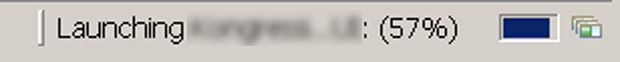
A new empty page was opened in my default browser - Google Chrome. Nothing happens for a few minutes and I got.
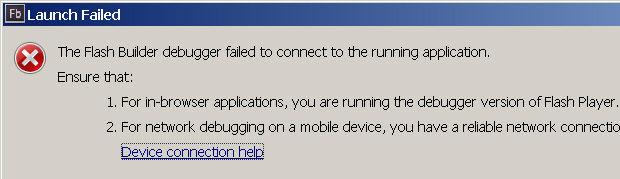
So, it looks like I'm trying to test the application with a non-debug version of the flash player. Actually Google Chrome has in-build flash player, which is updated automatically. Even if you install the debug one, very soon Chrome will replace it.
Solution #1
Just change the browser. For example, in Firefox the player is installed externally and you are able to install the debug version. Choose Windows -> Preferences and type browser in the search field.
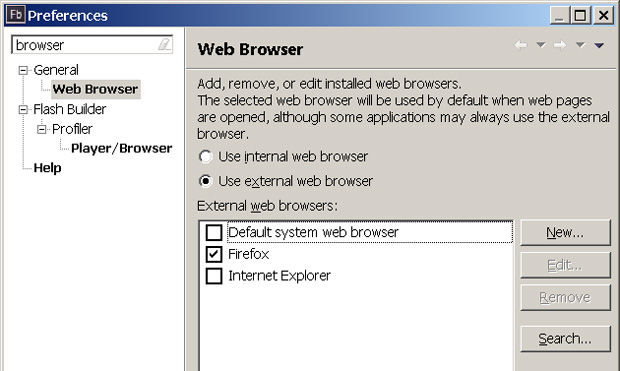
After that you should be able to see the application.
Solution #2
However, jumping to the browser is not very handy. I mean, while I'm debugging I want to see the console and all my logs there. So, running the application in the browser is not the best option. There is a way to tell that you want to test the compiled swf file, not the html file. They are both inside your bin-debug folder (have in mind that this is the default name of this directory. It could be different inside your project).
Choose Run -> Run Configurations. Pay attention to the URL or path to launch. Uncheck the option, click on the Browse button and navigate to your swf file. It should be in bin-debug folder.
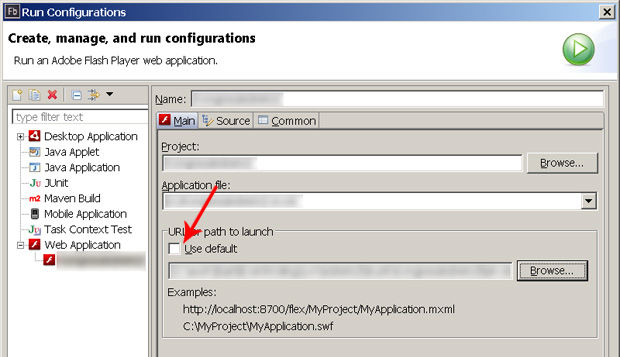
After that your project will run in a stand-alone flash player.
Conclusion
Use FlashDevelop. It's just better and simple then FlashBuilder.