iframe, or not, that is the question
One of the things that I really like at work is the fact that we spend time in research tickets. We have unknowns and we make a research to find out more information on particular topic. We then base our decisions on the results. Recently we had to decide whether to use an <iframe> for a third party widget development. I feel that the collected information may be handy to someone else so I decided to write it down here.
Briefly
A widget in the context of web development is a piece of UI that delivers additional functionality or information. It’s very often a product of a another company that we inject in our own sites. As such it should work as expected and it should not break what’s on the page already. There are primarily two ways of achieving this:
- Using an
<iframe>tag - Providing a
<script>tag that injects markup
So, the question is which one of the two methods fits better. They both have pros and cons so let’s explore.
iframe, unicorns and rainbows
The <iframe> tag may seem like an ancient technology but there are some goodies:
Security
The <iframe> tag is considered the safer approach. Mainly because the JavaScript inside the iframe is running in the context of another page. Of course there are always security risks but it is definitely better then including an external JavaScript that has a direct access to our DOM tree (and not only).
Doesn’t block the rendering
The iframe is not blocking the rendering. We may still get our page while the external content is loading.
It’s not blocked by the main page’s JavaScript failure
Imagine that we develop our awesome widget and we place it somewhere following the non-iframe solution. It’s a JavaScript driven. Now imagine that something else on the page fails before the browser reaches our JavaScript file. We’ll fail delivering our content. By using an iframe we base the injecting only on HTML rendering, not JavaScript execution.
Easy to update / versioning
At some point we will need to update the widget. If we distribute our widget as a JavaScript snippet we are not directly controlling the injection. It’s a piece of code that we can’t contribute to and changing it means reaching every single developer that uses it.
Our own styling
It’s our own page so the only ones styles that apply are coming from our own stylesheet. This could be a disadvantage if the widget needs to be customizable but that’s another story.
Testing
To test if our widget works we’ll probably have to create a dummy page and simply put the iframe there. Because our page lives in a sandbox we don’t really care what’s on that dummy page. The most common bugs that we may encounter are layout related only.
iframe, the bad parts
In parallel
Indeed the iframe’s content is loaded in parallel with main page’s content. However, what third party data is blocking is the onload event. All the iframes on the page use the same connection pool. And because we have a limited number of connections we may block the main content. The browsers open just a few connections in parallel to a given web server.
Responsiveness
iframes are not exactly responsive. By definition we have to provide width and height. Otherwise the browser is rendering nothing. Even though there are some workarounds the size of the iframe is always an issue. Especially on mobile devices where we can change the orientation.
Configuration
Very often we provide settings for our widgets. The communication between the main page and the iframe is not always an easy task. There is a postMessage API or we may pass GET parameters to the iframe’s page but it’s not that straightforward as with the JavaScript-only approach.
JavaScript-only, unicorns and rainbows
In this approach we provide a <script> with (or without) some JavaScript that injects DOM elements. Our code is run in the context of the main page and it’s basically part of it.
Flexibility
We don’t have difficulties passing settings to our widget because we have an access to our JavaScript logic. In most cases such widgets expose API that is directly affecting the produced HTML.
Custom Styling
Whatever page styles we have they apply for the widget’s HTML. It depends of the goal but very often this is considered a plus. JavaScript-only widgets are just easy to style.
No layout issues
Because our markup is part of the current page we don’t have so big layout issues. No cut of content, we have proper media queries and responsive images and the fluid layout is just working.
JavaScript-only, the bad parts
Unfortunately (in our case) this solution comes with more technical issues then advantages. Here are some of the main ones:
CSS and JavaScript conflicts
This is the biggest issue. If we want a specific representation we have to (first) reset the styles for our bit and (second) beat the specificity of the current page’s rules. This will probably lead to lots of inline styling which may need additional efforts.
The JavaScript from another point of view may be isolated. We all know about self-executed closures. And if we use a bundler like browserify we guarantee that the used dependencies are the right ones. However, the current page may use libraries that modify the prototype of native objects like Array or String. This will definitely put some of our logic in risk. Polyfills that touch the window object or in general the global scope is insecure too. We can’t rely fully on APIs defined in this area.
Difficult to update
Imagine that we we distribute the widget with a bootstrap script to hundred of web sites. What if we want to update that little snippet. We have to contact all these people and give them the new version. What if there is a bug in there?
Should be served via HTTPS
Our external JavaScript file should be served via HTTPS. Otherwise the users may start getting warnings that the page is loading insecure content from third parties.
Error handling
If there is an error in our widget we have to handle it in a proper way. We can’t leak the error outside of our logic because this may break some functionality in the main page.
Shared workspace
Because our script is executed in the context of the main page it kind of depends on it. What if there is a JavaScript error before the browser reaches our code. Our code will probably not reach execution.
Testing
The testing of JavaScript-only widgets may mean replicating the host page. This could be challenging because we have to copy the exact scripting and styling.
An experiment
Even though the above sections tells me that the <iframe> is more appropriate (in our case) I decided to create an example of JavaScript-only widget. It’s available in GitHub here and it’s a small React app that looks like that:
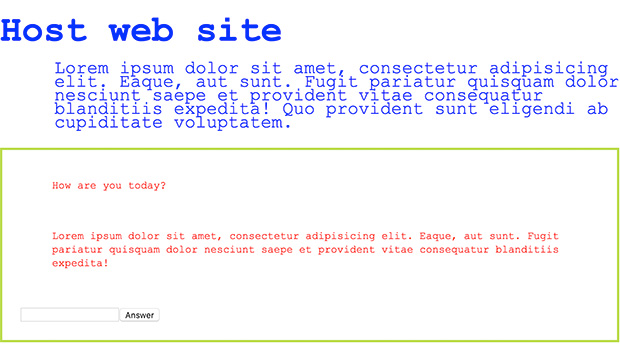
(The green box is the widget.)
The example is built of the following markup:
<div class="container">
<header><h1>Host web site</h1></header>
<section>
<p>Lorem ipsum dolor sit amet, consectetur adipisicing elit. Eaque, aut sunt. Fugit pariatur quisquam dolor nesciunt saepe et provident vitae consequatur blanditiis expedita! Quo provident sunt eligendi ab cupiditate voluptatem.</p>
<div class="third-party">
<!-- Our lovely widget -->
<div id="widget"></div>
<script src="./widget.js"></script>
</div>
</section>
</div>
Our widget is represented by two tags - a <div> and a <script> tag. There is no bootstrap logic. widget.js finds its #widget container and renders the following React component:
class Widget extends React.Component {
render() {
return (
<CSSX styles={ this.css() }>
<form>
<p>How are you today?</p>
<p>Lorem ipsum dolor sit amet, consectetur adipisicing elit. Eaque, aut sunt. Fugit pariatur quisquam dolor nesciunt saepe et provident vitae consequatur blanditiis expedita!</p>
<input type="text" />
<button>Answer</button>
</form>
</CSSX>
);
}
css() {
return (
<style>
form {
background: #FFF;
border: 3px solid #BADA55;
padding: 1em;
}
p {
color: #F00;
padding: 0;
margin-bottom: 3.5em;
font-size: 14px;
}
</style>
);
}
}
(I’m using CSSX to dynamically apply scoped CSS to the elements in my component. That’s of course not important right now. There are plenty of other options to do that.)
CSS conflicts
We have an external styles.css file that contains:
body {
margin: 0;
padding: 0;
font-family: 'Courier New';
color: #00F;
font-size: 24px;
line-height: 18px;
}
p {
color: #00F;
margin-left: 3em;
}
Now, if we check the image in the beginning of this section we’ll see that the applied font in our widget is Courier New. We may not want that and in order to fix it we have to overwrite the body’s font-family. The second clash is the margin of the paragraph. We do have margin-left: 3em; coming from the page. In our React component we set a value to margin-bottom only so we get the left spacing applied and our nice widget layout looks weird.
JavaScript conflicts
I used browserify to create the bundle that contains React library and the component above. I used 0.14.7 in the widget and at the same time I included 0.11.0 on the page. Nothing bad happens. There are two versions of React on the same page and to prove that I printed two messages in the console - one from within the widget and one from the page.
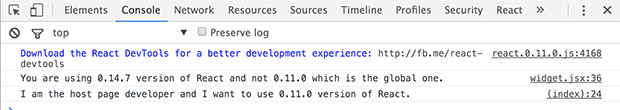
I didn’t go further by including more libraries or modifying native prototypes. What I know for sure is that if we use a bundler that packs the dependencies we may solve part or the JavaScript conflicts problem.
Conclusion
As a conclusion I would say that if the widget is a simple one we may use the JavaScript-only solution. Like for example a call-to-action button or just a small ad. However, if we are delivering a complex logic with series of screens then we better go with the <iframe>. There are still issues to handle but definitely less then with the non-iframe approach.