Real time game with NodeJS and Socket.io
NodeJS gives me the ability to write back-end code in one of my favorite languages - JavaScript. It's the perfect technology for real time applications. In this tutorial I'll show you how to build a web chat with Socket.io.
This article was with topic Real time chat with NodeJS, Socket.io and ExpressJS, but it was moved to http://net.tutsplus.com/ and you can find it here. However, because of the popularity of this page I decided to write another one based on a similar idea. An example which doesn't involve ExpressJS - real time game with pure NodeJS + Socket.io implementation.
(the source code of the game is available at this repository)
The game is really simple. The user visits the page and gets an unique random username. The only one action that he should take is to click on the green block. Every click adds 1px to the block's width. The goal is to reach 150px and the user which makes the latest click wins. So, the main idea is not to make as many clicks ad possible, but to click in the right moment :)
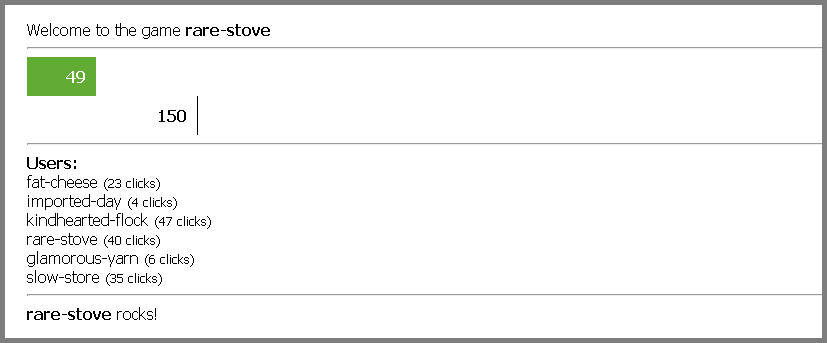
Preparations
It's obvious that you should have NodeJS installed. If you don't - please go to nodejs.org. The second thing that we need to do is to install our dependencies. In our case they are socket.io (for the real time communication) and moniker (random name generator). Create an empty package.json file and put the following code inside:
{
"name": "SocketioExample",
"version": "0.0.1",
"description": "SocketioExample",
"dependencies": {
"socket.io": "latest",
"moniker": "latest"
},
"author": "dev"
}
After that go to the directory that holds your file and run:
npm install
The command above will install the dependencies in node_modules directory and you will be ready to start coding the game.
The html page
The page.html of the game looks like that:
<!DOCTYPE html>
<html>
<head>
<title>Real time game</title>
<style type="text/css">
... styles here
</style>
<script src="/socket.io/socket.io.js"></script>
<script type="text/javascript">
window.onload = function() {
... game logic here
}
</script>
</head>
<body class="main">
<div id="welcome"></div>
<hr />
<div id="progress"></div>
<div id="win">150</div>
<hr />
<div id="users"></div>
<hr />
<div id="results"></div>
</body>
</html>
There are several containers:
- welcome - it will show a welcome message and the username of the current user
- progress - the green block which will be clicked by the user
- win - just a marker of the end point
- users - shows the current users and their clicks
- results - shows the user which won the latest game
Have in mind that you don't need to download socket.io.js. The back-end part is responsible for this file.
Running the server
Create an empty index.js. The nodejs code will go there. Let's start with a function which will serve the html page to the users.
var handler = function(req, res) {
fs.readFile('./page.html', function (err, data) {
if(err) throw err;
res.writeHead(200);
res.end(data);
});
}
The method reads the .html page and simply send it to the browser. Immediately after that define the main variables of the application and start the http server:
var app = require('http').createServer(handler);
var io = require('socket.io').listen(app);
var fs = require('fs');
var Moniker = require('moniker');
var port = 3250;
app.listen(port);
We have enough to test our game, so run the following command in your console/command promp:
node index.js
The result should be:
info - socket.io started
You should be able also to open http://localhost:3250/ in your browser and see the html page.
Socket.io back-end code
Socket.io library has really nice event based API. I.e. you have to subscribe or dispatch/emit events to make the communication with the client side. Add this code after the app.listen(port):
io.sockets.on('connection', function (socket) {
var user = addUser();
updateWidth();
socket.emit("welcome", user);
socket.on('disconnect', function () {
removeUser(user);
});
socket.on("click", function() {
currentWidth += 1;
user.clicks += 1;
if(currentWidth == winWidth) {
currentWidth = initialWidth;
io.sockets.emit("win", { message: "" + user.name + " rocks!" });
}
updateWidth();
updateUsers();
});
});
The first line adds listener to the connection event which fires every time when a new user visits the game. The handler accepts socket object which is actually the socket to that specific user. So, if you want to send something to only this user you should use socket.emit. On line 2 a new user object (check below for addUser function) is created. It will keep the username of the user and his clicks. There are two other events - disconnect (when the user close the browser/tab() and click (when he clicks on the green block in the front-end). Pay attention to the usage of io.sockets.emit. That's how you will send a message to all the users in the game.
Here is the rest of the back-end code:
var initialWidth = 20;
var currentWidth = initialWidth;
var winWidth = 150;
var users = [];
var addUser = function() {
var user = {
name: Moniker.choose(),
clicks: 0
}
users.push(user);
updateUsers();
return user;
}
var removeUser = function(user) {
for(var i=0; i(' + user.clicks + ' clicks)
';
}
io.sockets.emit("users", { users: str });
}
var updateWidth = function() {
io.sockets.emit("update", { currentWidth: currentWidth });
}
I think that most of the things are self-explanatory, but shortly:
- addUser - creates a new user with unique random name and adds it to users array
- removeUser - removes user from users array
- updateUsers - composes string/list with all the current users
- updateWidth - sends the current width of the block to the front-end
Socket.io front-end code
window.onload = function() {
var welcome = document.getElementById("welcome");
var allUsers = document.getElementById("users");
var progress = document.getElementById("progress");
var results = document.getElementById("results");
var socket = io.connect('http://localhost:3250');
socket.on('welcome', function (data) {
console.log(data);
welcome.innerHTML = "Welcome to the game " + data.name + "";
});
socket.on('users', function (data) {
allUsers.innerHTML = "Users:
" + data.users;
});
socket.on('update', function (data) {
progress.innerHTML = data.currentWidth;
progress.style.width = parseInt(data.currentWidth) + "px";
});
socket.on('win', function (data) {
results.innerHTML = data.message;
});
progress.onclick = function() {
socket.emit("click");
}
}
The front-end part of the game is connecting to the http server (by using the specific port). After that there are several listeners which are updating the front end containers. There is only one place where the script sends something to the back-end and this is when the user clicks on the block.
Conclusion
Socket.io is really simple library for delivering real based application. As you can see it has a nice API and good documentation.