CSS: The background color and overlapping rows
The goal is to achieve a background of the text inside an inline element.
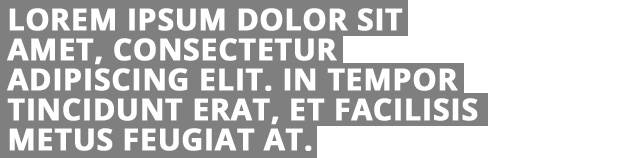
I started with a simple html like:
Lorem ipsum dolor sit amet, consectetur adipiscing elit. In tempor tincidunt erat, et facilisis metus feugiat at.
And the following CSS:
h1 {
text-transform: uppercase;
font-family: Arial;
line-height: 30px;
font-size: 30px;
padding: 10px;
background: #7f7f7f;
color: #FFF;
}
Because the h1 tag by default is a block element the background takes the whole area
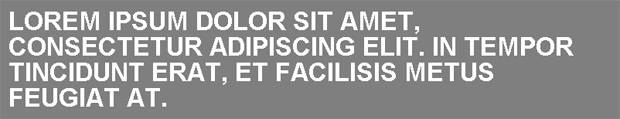
So, I made my title inline element with display: inline and the result is:

The solution was to wrap the text inside the title in a span element.
Lorem ipsum dolor sit amet, consectetur adipiscing elit. In tempor tincidunt erat, et facilisis metus feugiat at.
And add one more style about the new element:
h1 span {
position: relative;
}
Here is the final result:
Yes, I know that the result is no as good as my image made in photoshop, but you can play with line-height and font-size and will get closer.